ubuntu14.04安装 Apache2 并配置https
一、安装 Apache2
sudo apt-get update sudo apt-get install apache2
安装完apache2,默认根目录在/var/www/html 下,点击其下的html 文件,可打开 Apache2的默认页面。
输入 http://localhost/index.html, 也可以通过http://localhost/测试一下是否好用。
如下图所示,则说明安装成功。
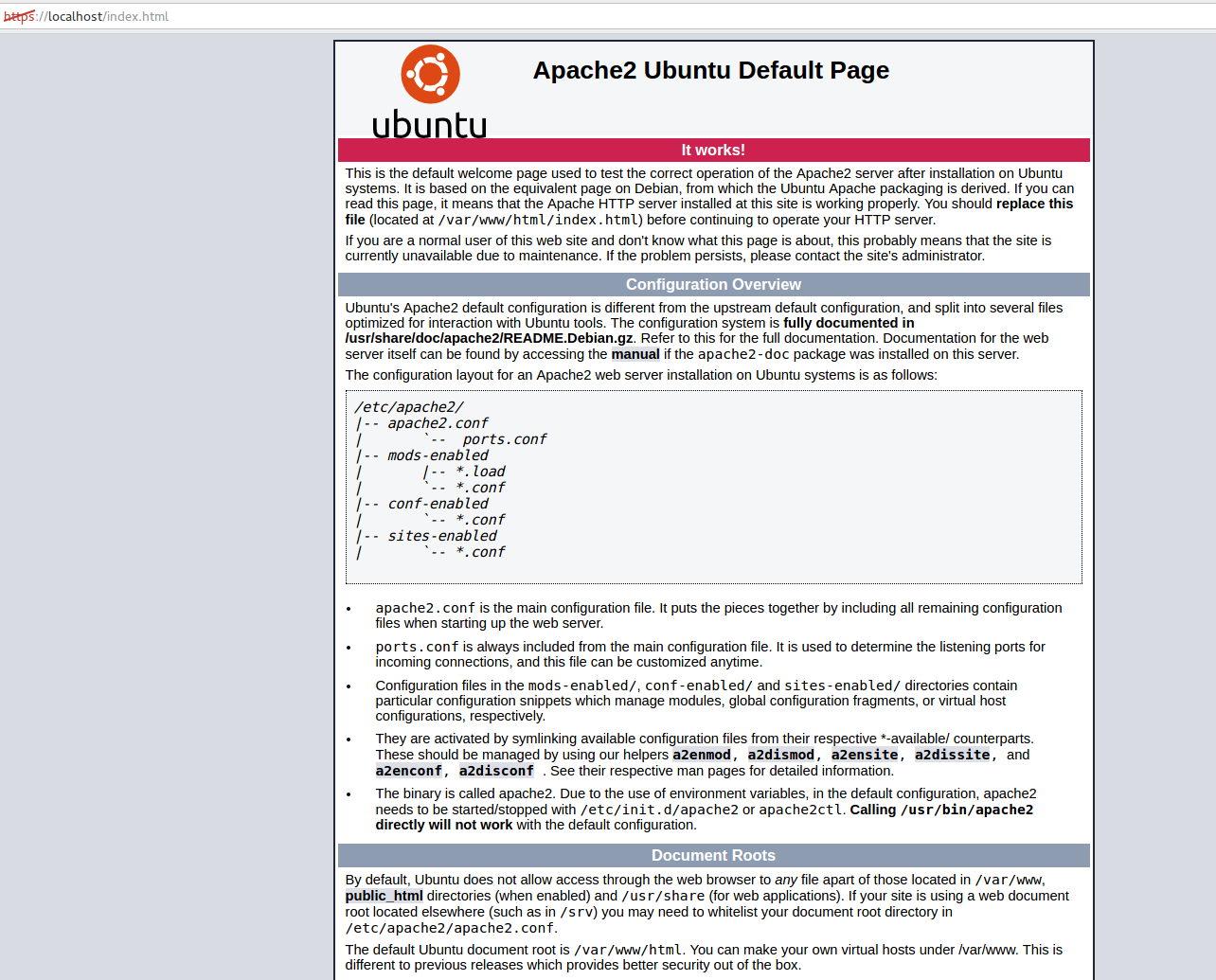
二、重启电脑
在安装 apache2后,需要重启才能使用a2enmod 等命令。为下一步准备。
sudo reboot
三、 配置Apache https
假设 配置 https 所需要的证书 apache.crt apache.key 已经制作完毕,如何制作请见我的另外一篇随笔。
1、开启SSL模块
sudo a2enmod ssl
2、启用SSL站点
sudo a2ensite default-ssl
3、加入监听端口 443
sudo gedit /etc/apache2/ports.conf
Listen 80 443 // 只能这样写 若 Listen 80 Listen 443 分开则出错
#编辑Apache端口配置,加入443端口(HTTPS采用的443端口传输数据)
4、配置SSL证书
在ServerAdmin下另起一行加上ServerName 你的域名:443,
并找到SSLEngine,SSLCertificateFile,SSLCertificateKeyFile并修改成如下:
sudo gedit /etc/apache2/sites-available/default-ssl.conf
<IfModule mod_ssl.c>
<VirtualHost _default_:443>
ServerAdmin webmaster@localhost
ServerName 127.0.1.1:443
DocumentRoot /var/www/html
SSLEngine on
SSLCertificateFile /etc/apache2/ssl/apache.crt
SSLCertificateKeyFile /etc/apache2/ssl/apache.key
5、配置 HTTPS 强制跳转
sudo gedit /etc/apache2/sites-available/000-default.conf
在<VirtualHost *:80></VirtualHost>标签内随便一个地方加入以下三行,如在最后加入
<VirtualHost *:80>
...
...
RewriteEngine on
RewriteCond %{HTTPS} !=on
RewriteRule ^(.*) https://%{SERVER_NAME}$1 [L,R]
</VirtualHost>
6、使配置生效
启动 rewrite mod
sudo a2enmod rewrite
重启 apache
sudo /etc/init.d/apache2 restart
配置结束。不出意外配置应该已经生效。
7、输入 https://localhost/index.html 测试Apache https 是否成功。
apache.
